If you are AIESECers and you are the member of OGX or IGX, or you are the international relationship manager like me, finding an email address of another VP is very difficult through AIESEC new system. That was my thought before my VP told me some tricks.
If you want to promote opportunities, you have to do some spamming in each LC wall (I’m sure you do it a lot, unfortunately with little responses). The best way to promote your opportunity is through email. You politely inform another LC through email address of VP OGX. Usually it works like magic. They always response to your email, although maybe they only wrote “thank you”, nonetheless it’s still a response.
However, finding the email address of VP OGX through AIESEC new system GIS is difficult (If you don’t know the secret). This new system is like social media Facebook. Each member will write their biography on their page. If you can find the page of the VP OGX, you will notice the email address displayed on it. Then, you could copy and paste to your email destination. Easy, eh?
Here I’ll give you instructions one by one to find another VP email address.
1. Log in to experience.aiesec.org

2. You’ll find yourself on the Dashboard page. Click Committee,

3. After that you’ll find list of MCs, click LC that you want to contact, for example, Japan.
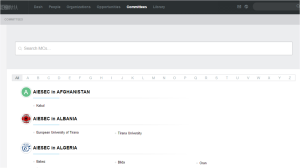

4. If I want to contact the LC in Nagoya University, click the Nagoya University. You’ll find this page.

5. Then, click the TEAMS below the header. You’ll find this page.
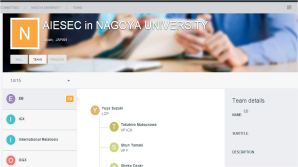
6. After that, click the OGX, find the VP name.
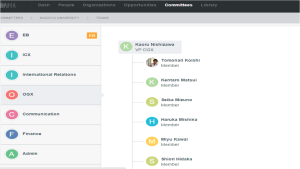
7. Write down the name on the Search menu. After that, click the name. You’ll find yourself on the page of the VP biography. Scroll down, you’ll find the address on the CONTACT DETAILS.
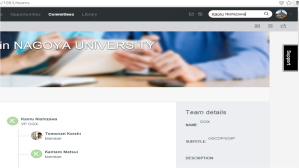

Well, if you found it use it wisely.